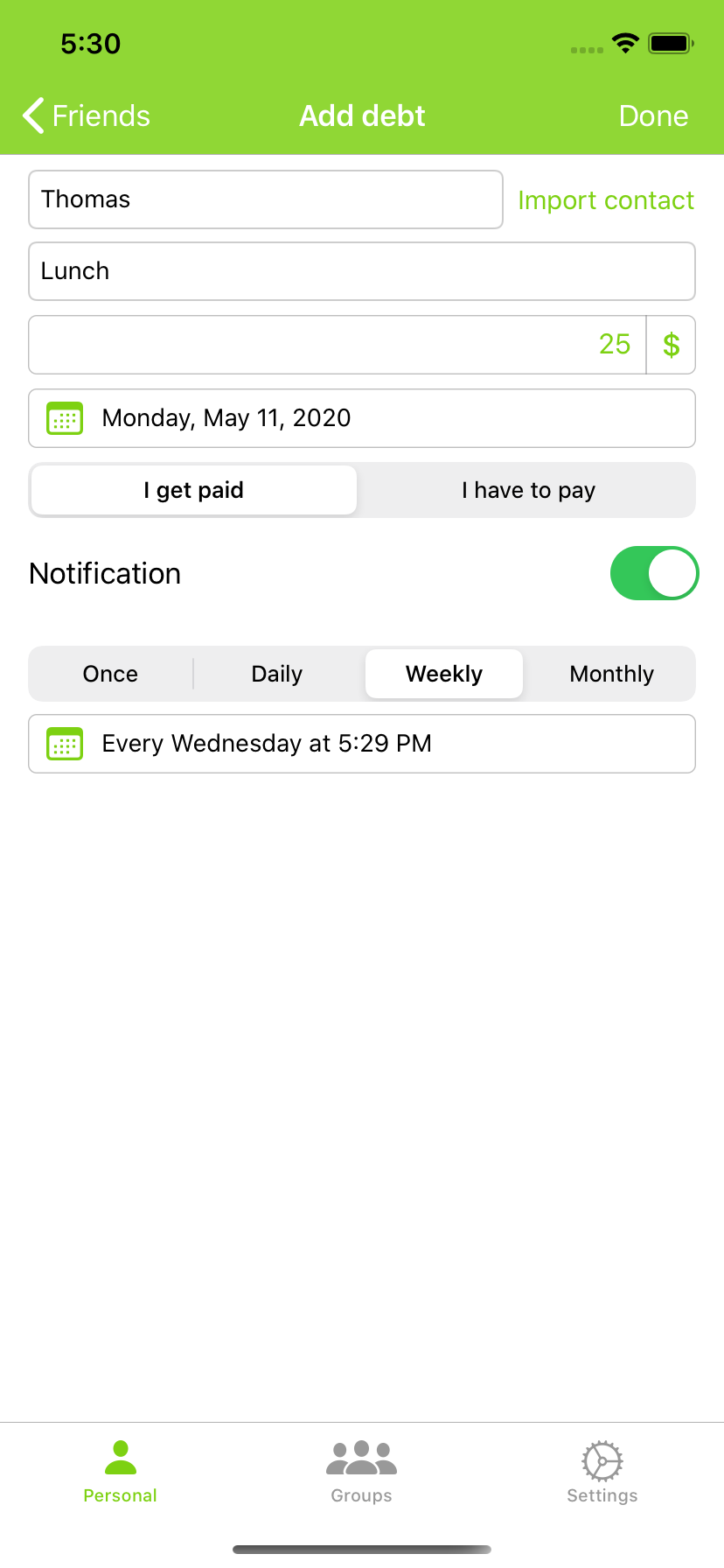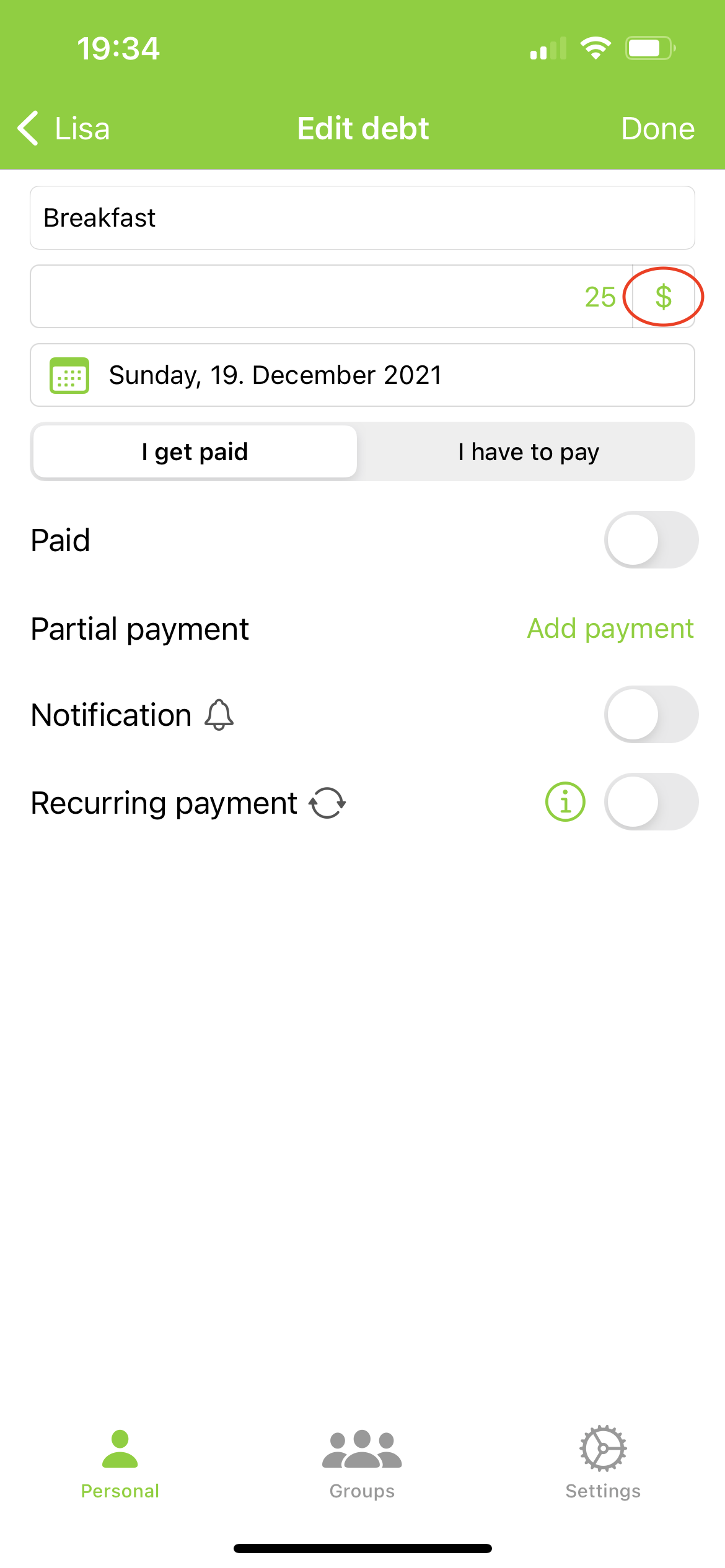FAQ - Add a debt
In the next two fields you can change the date of the entry and if this person owes you the amount or you owe the amount to the person. If you want to get a notification you can also select one of the 4 notification types. Make sure that you activated the notification in the app settings and generally allowed the app to display notifications.
You can change the currency of the debt by pressing the currency symbol next to the amount.